ATTENTION - IN THIS POST MAINS (AC) CURRENT IS USED. AC CURRENT CAN KILL YOU. MAKE SURE THAT YOU KNOW WHAT YOU ARE DOING IF YOU FOLLOW THE BELOW INSTRUCTIONS.
In order to drive the AC Motor, apart from the S/W part of this post I need a H/W part too.
This should be a circuit that must be triggered from my low voltage microcontroller (RPi) and drive a high voltage bidirectional motor.
Hmmm...I must get my RPi "in touch" with AC and must be sure that I will not burn it. This means that I need a way to isolate it from the AC part of the circuit...OK got it...OPTOCOUPLER.
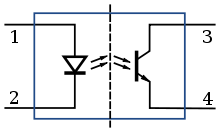 That's a component that can be triggered from low voltage and drive its output without having any connection between input & output. Its input is an IR LED, and its output is a photo sensitive transistor which gets conductive when the LED emits its light. Thus what ever happens at its output, nothing will pass to the input, where our RPi is connected.
That's a component that can be triggered from low voltage and drive its output without having any connection between input & output. Its input is an IR LED, and its output is a photo sensitive transistor which gets conductive when the LED emits its light. Thus what ever happens at its output, nothing will pass to the input, where our RPi is connected.
OK, what's next then? I have a conductive transistor each time my Optocoupler's (optoisolator) input is triggered. The Optocoupler's output must now drive another component that will let AC current pass through my motor. This is done with a TRIAC.
Each time the Optocoupler's output is conductive, current passes through it to the Gate of the TRIAC, the TRIAC is triggered and gets conductive too and let AC current pass through it towards the motor's winding. This way one direction is triggered each time one PRi GPIO Pin is set to HIGH.
To be able to trigger the motor's other winding in order to make the motor move towards the other direction, we just have to double the same circuit which will be triggered by another RPi GPIO Pin.
The result is the following schematic:
The complete circuit I used is same to the one described in the Solid State Control for
Bi-Directional Motors Application Note from On Semiconductor. In this Application Note you will be able to understand what is all the other components use.
In order to drive the AC Motor, apart from the S/W part of this post I need a H/W part too.
This should be a circuit that must be triggered from my low voltage microcontroller (RPi) and drive a high voltage bidirectional motor.
Hmmm...I must get my RPi "in touch" with AC and must be sure that I will not burn it. This means that I need a way to isolate it from the AC part of the circuit...OK got it...OPTOCOUPLER.
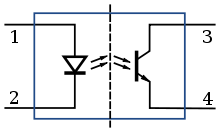
OK, what's next then? I have a conductive transistor each time my Optocoupler's (optoisolator) input is triggered. The Optocoupler's output must now drive another component that will let AC current pass through my motor. This is done with a TRIAC.
Each time the Optocoupler's output is conductive, current passes through it to the Gate of the TRIAC, the TRIAC is triggered and gets conductive too and let AC current pass through it towards the motor's winding. This way one direction is triggered each time one PRi GPIO Pin is set to HIGH.
To be able to trigger the motor's other winding in order to make the motor move towards the other direction, we just have to double the same circuit which will be triggered by another RPi GPIO Pin.
The result is the following schematic:
The complete circuit I used is same to the one described in the Solid State Control for
Bi-Directional Motors Application Note from On Semiconductor. In this Application Note you will be able to understand what is all the other components use.


No comments :
Post a Comment